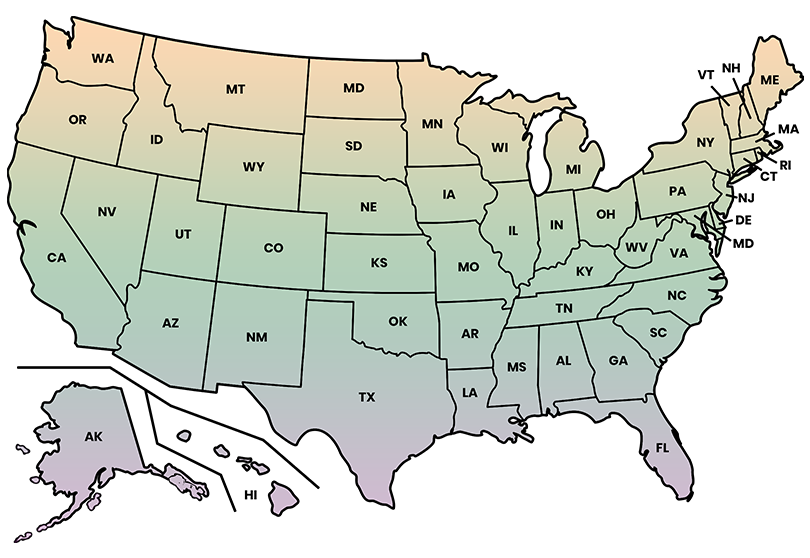What is a pay stub?
Who should use a pay stub generator?
What should I include in a pay stub?
Is my data safe when using your service?
What are the accepted payment methods?
Do I have to pay any additional charges to make updates to my pay stubs?
Can I request a refund?
When can I access my pay stubs?
Will there be any mention of SecurePayStubs in my pay stubs?
What do we mean by flat pricing?
Are the taxes calculated accurate?
What is 2020 Form W-4?
Why is Form W-4 needed to create pay stubs for my employees?
How do I add overtime or bonus to the pay stub?
How do I add deductions for health insurance to the pay stub?
I don’t have EIN. What should I do?
My employee didn’t give Form W4. What should I do?
Are pay stubs created using SecurePayStubs considered legal?
What is an employee and contractor pay stub?
There is a watermark on the pay stub. When will it be removed?
I am getting $0 as federal and state tax for an employee. Is this correct?
My card was charged, but I couldn’t complete my order. What should I do?
What information do you collect?
Can I change the template after completing the order?
- Navigate to Dashboard and click on Options corresponding to the pay stub for which you want to make corrections.
- Select Make Correction and confirm action by clicking theYes, Make Correction in the popup.
- Select the template that you want to update and complete the following steps.
Your pay stub will be updated with the new template, which you can download and email to the employee or contractor.
SecurePayStubs offers a variety of professional pay stub templates tailor made for every individual and business needs. You can select the one you need and use it for free!
How do I download and email paystubs?
Once you complete the order, you will have an option to download or email pay stubs from the Dashboard of your SecurePayStubs account.
You can download and email paystubs immediately to recipients after completing the order or you can quickly access them from the pay stub history.
I want to make updates to pay stubs. How do I do that?
- Navigate to Dashboard and click on Options corresponding to the pay stub for which you want to make corrections.
- Select Make Correction and confirm action by clicking the Yes, Make Correction in the popup.
- Update the changes that you want to make and complete the following steps.
Your pay stub will be updated with the correct information, which you can download and email to the employee or contractor.
What is YTD?
What is FICA tax?
FICA (Federal Insurance Contributions Act) tax is deducted from an employee's paycheck to pay social security and Medicare. Social Security is for the Old Age, Survivors and Disability Insurance program and Medicare is for the Hospital Insurance program.
2022-2023 FICA tax rates and limits
| Tax | Employee pays | Employer pays |
|---|---|---|
| Social Security tax (aka OASDI) | 6.2% (only the first $147,000 in 2022; $160,200 in 2023). | 6.2% (only the first $147,000 in 2022; $160,200 in 2023). |
| Medicare tax | 1.45%. | 1.45%. |
| Total | 7.65%. | 7.65%. |
| Additional Medicare tax | 0.9% (on earnings over $200,000 for single filers; $250,000 for joint filers). |
Can a 1099 contractor get a pay stub?
How does IRS classify someone as an independent contractor?
Previously, the IRS used a “20 Factor Test” to evaluate whether a worker was an employee or an independent contractor.
These factors have now been compressed into three general categories for IRS review of the specific situation
- Behavioral control
- Financial control calculations.
- Relationship of the parties
Based on how the worker fits in the said factors, the individual will be determined either as an employee or an independent contractor
Is it legal for an employee to ask for pay stub in California?
What information must be included on a paycheck stub in California?
California Labor Code Section 226(a) outlines the following information to be included on employee pay stubs:
- Employee name
- Legal name and address of the company
- Only the last four digits of the employee’s social security number or an employee identification number
- Total work hours, including overtime (not applicable to salaried exempt employees)
- Pay period with beginning and end dates
- Gross earnings
- Net earnings
- The number of piece-rate units earned and any applicable piece rate if the employee is paid on a piece-rate basis
- All deductions, provided that all deductions made on written orders of the employee may be aggregated and shown as one item
- All applicable hourly rates in effect during the pay period and the corresponding number of hours worked at each hourly rate by the employee
- Available sick leaves
What is California pay stub law?
Under California employment law, an employer is required to provide pay stubs to their employees when paying their wages. If an employer leaves out certain information or includes incorrect information, they may be in violation of California labor laws and subject to a statutory penalty.
Employers who don’t issue pay stubs to employees may incur a penalty of $50 for the first pay period and $100 from the second pay period, up to a maximum of $4,000 per employee.
Do independent contractors get form W-2 or 1099?
How can I show proof of income without pay stubs?
If you don’t have a pay stub, you can provide bank statements reflecting deposits from your employer, get your employer to produce a letter stating how much and how often you are paid or do both in order to show proof of income without pay stubs.
You can also do any of the following to show proof of income.
- Provide W2s or wage and tax statements
- Show your tax returns
- Provide profit and loss statements
- Provide an employment contract
- Provide documents related to worker's comp
Is it easy to make fake paystubs?
How can I create pay stubs as a small business owner?
As a small business owner, you can make use of an online pay stub generator to create pay stubs for your employees.
SecurePayStubs is the right choice for small businesses like yours. You can download free pay stub templates, customize them based on your needs, and create your employee pay stubs in minutes! After creating the paystubs, You can download and share it with your employees or allow us to send them to the employees on your behalf.
Is it illegal to make a pay stub?
Which is the best Paystub generator?
SecurePayStubs is an easy-to-use and secure online stub generator to create quick and professional-looking pay stubs.
If you’re an independent contractor, entrepreneur, or running a small business, you can make use of your online pay stub generator to create accurate paystubs in minutes!
We also ensure that all federal and state taxes are calculated correctly and in compliance with the current payroll tax laws.
How can I create my own pay stubs?
The easiest way to create your paystub is to use SecurePayStubs, one of the best online paystub generator software.
SecurePayStubs generates your pay stubs in 3 simple steps
- Provide your company, employee, and salary information (with earnings and deductions), for accurate tax calculations.
- Choose a template that fits your business, preview thepay stub, and ensure the information provided is correct.
- Finally, download the pay stub and have it emailed to you!
Can a self-employed individual make their own pay stub?
Absolutely! A self-employed individual who might not receive paystub from an employer may opt to use an online pay stub generator like SecurePayStubs to generate pay stub and accurately determine their earnings and deductions.
With basic information about the individual, company, along with their earning information, you can generate pay stubs in 3 simple steps!
Do self-employed individuals have paystubs?
Since a self-employed individual might not receive a paystub from an employer, they can create their own paystub and accurately determine their earnings and deductions. They can also use the paystub to get paid for their services.
Do self-employed individuals get paystubs?
Generally, pay stubs are issued to an employee along with their paychecks for each payment cycle. However, this is not the same for self-employed individuals as they don’t receive self-employed paystubs from their employers.
What documentation can a self-employed use as proof of income?
As a self-employed individual, you can use the following documents as proof of income
- Annual Tax Return (Form 1040)
- Form 1099
- Bank statements (if you don’t have a corresponding 1099 form)
- Self-Employed Pay Stubs
How do you get pay stubs as an self-employed individual?
Self-employed individuals usually don't receive a pay stub from their employers. Instead, they report all income based on 1099s received for contracted work.
If you’re a self-employed individual, you can use an online paystub generator to create your own pay stub with earnings and deductions calculated.