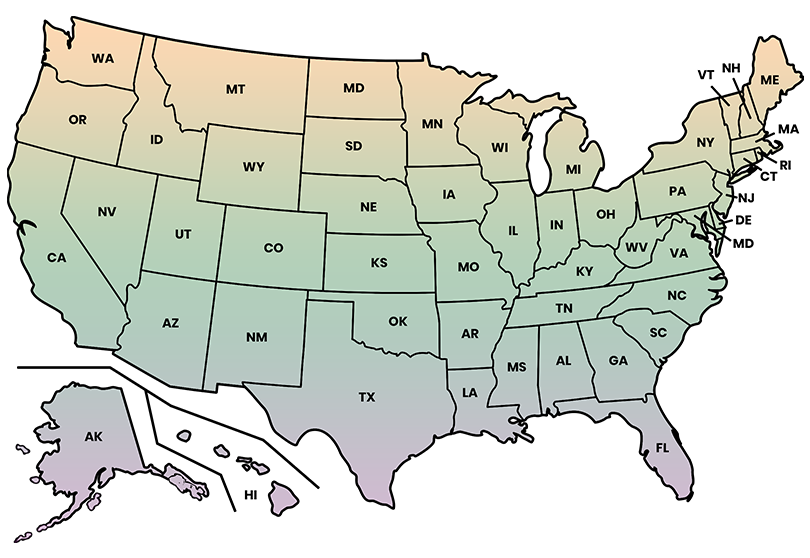Try Before You Buy — First Paystub FREE
Use promo code FIRSTSTUB to generate your first paystub with no cost,
and no subscription—just simple, seamless paystub creation.

Quick Facts:
Just 2 minutes to generate a paystub
Built for Small Businesses, Freelancers & Startups
IRS-compliant with automatic tax & YTD calculations
Instant PDF download — ready to email or print
Why Choose SecurePayStubs?
Small Business Payroll? We’ve Made It Simple.
1. No Payroll Software Required
No logins, no setup. Just enter the details and generate your paystub.
2. Secure & Accurate
Taxes are calculated based on the latest federal and state guidelines.
3. Instant PDF Download
Email or print paystubs immediately for your records.
Small business owners love us because we eliminate complexity. Whether you’re paying a part-time employee or a full-time contractor, we’ve got your back.

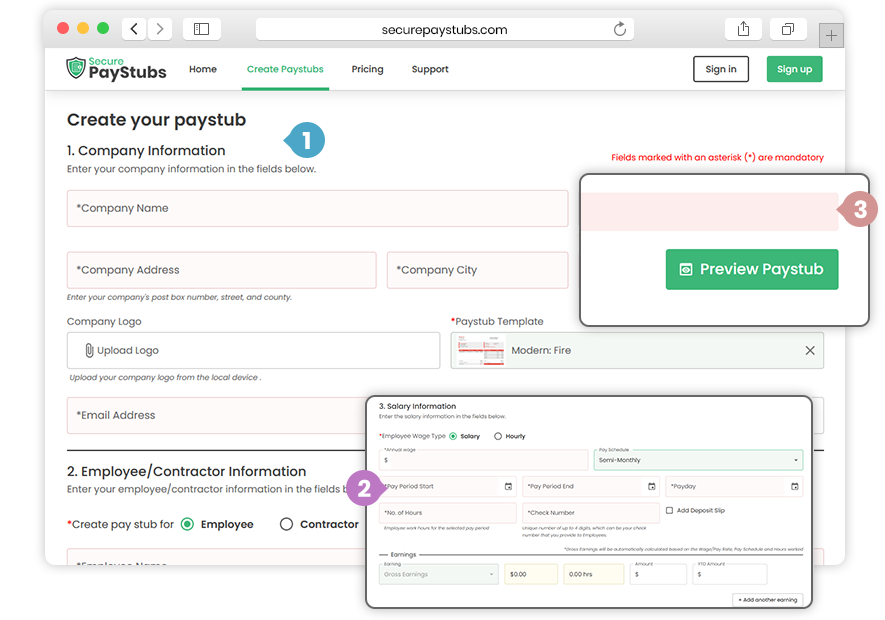
How SecurePayStubs Works
Create a Paystub in Just 3 Simple Steps
- 1
Fill in Employer & Employee Details
Business name, employee info, job title, and address.
- 2
Enter Payment Information
Hours worked, pay rate, pay date, deductions, and taxes.
- 3
Preview & Download Instantly
View your paystub, make edits if needed, and download it as a PDF.
Need to create another stub for the same employee? Just click “Create Next Paystub” to reuse saved details and save time.
Features for Small Business Needs
What Makes Our Paystub Generator Stand Out?
Designed for Simplicity
Supports Weekly, Biweekly, Semimonthly, Monthly Pay
Auto Tax & Deduction Calculation
Paystub Ready for Direct Deposit
YTD Earnings & Deductions Display
Supports 1099 Contractors & W-2 Employees
Professional Templates to Match Your Brand
Store & Access Paystubs Anytime
One-Click “Create Next Paystub” Creation
Who Can Use This Tool?
Whether You Have 1 Employee or 50—We’re Here for You

- Handyman & Home Services
- Boutique & Retail Store Owners
- Restaurants & Local Cafés
- Freelancers & Creative Agencies
- Delivery Teams & Gig Workers
- Construction & Skilled Trade Businesses
If you pay someone for work, you need to give a paystub. SecurePayStubs makes it quick and painless.
Real Reviews from Small Business Owners
100+ Verified Reviews from Business Owners Like You
Small business owner
— James R
Salon Owner
— Anjali M
Local Café Manager
— Mike T